

How to Use ZOZOFIT's Goal-Setting Features for Weight Loss
Deciding to pursue weight loss goals is often a huge decision because succeeding in losing weight often involves lifestyle changes and modifications, as well as regular measuring and weigh-ins to track progress. To anyone new to a weight loss journey, these changes can feel overwhelming, especially if you aren’t used to things like tracking calories or weight.
The ZOZOFIT app has a built-in feature perfect for anyone on their weight loss journey. In the app, users can measure their body fat percentage, as well as other body measurements and see how these measurements change overtime. We recommend ZOZOFIT for people interested in losing weight because it helps users see their body as it actually looks and get away from the stigma of the scale.
By incorporating the ZOZOFIT app into your weight loss journey, you can see just how much those lifestyle changes and new eating habits are impacting your overall health.
What is weight loss, really?
ZOZOFIT’s approach to overall health and fitness is different from what we’re traditionally used to seeing. Metrics like the scale and BMI do not account for things like muscle weight nor body fat percentage. As a tool to measure progress toward weight loss, the scale is only useful if you are trying to see the number on the scale go down.
If you are looking to see the changes in your body, for clothes to fit better, or to slim your waistline, body measurements will be a much more accurate picture of your goal. This is because the scale, and by extension, your weight, doesn’t provide the full picture of your body. In some cases, your weight may not change at all, but you find that you can go down a pants size.
Accurate 3D body measurements are a good standard by which to base your weight loss goals. One of the first steps to using body measurements (and ZOZOFIT) for your weight loss goals is to reframe what weight loss actually means. Instead of tethering yourself to the number on the scale, think about how you can embrace a healthy lifestyle and how those changes will show up on your biweekly or monthly scans.
Introduction to Goal-Setting in ZOZOFIT
When you go to the ZOZOFIT app, go to the “Goals” tab. This is ZOZOFIT’s goal-setting hub. Here you can see every goal you’ve set and your progress toward that goal.
To set a goal, tap the “Set a Goal” button. This will bring up a menu for you to select an area on the body and then input your desired measurement. As you continue to use ZOZOFIT and complete scans, the app will automatically update your progress toward your goal. This allows you to seamlessly track your goals without any extra work.
Body Measurement or Body Fat Percentage?
ZOZOFIT gives users the option to track the measurements of a specific body part (like the waist) or body fat percentage. Choosing the goal that aligns with the lifestyle changes you are making is best, however, many people working toward weight loss have found the body fat percentage measurement to be particularly helpful in their weight loss journey.
For many, the true goal of “weight loss” is to reduce body fat, so this accurately speaks to what you’d like to be tracking. On the other hand, if you plan to bulk up and start a serious weight-lifting regime, then tracking measurements of specific body parts could be beneficial to see both your progress toward weight loss and muscle gain.
Tips for Getting the Most Out of Your ZOZOFIT Scans
The ZOZOFIT app makes it really easy to complete a scan, as the app guides you through the process from start to finish.
Just completing the scan isn’t the only piece of the puzzle, though. It’s almost important to plan out when you will do your scans. ZOZOFIT recommends completing scans every two weeks or every month so you can really see definitive changes. Taking a scan everyday (just like weighing yourself everyday) is unlikely to show big changes and can often be discouraging.
Instead, plan your scans in advance. Make this a time you look forward to and a time where you can reward yourself for a job well done!
Additionally, be sure to complete your scans at the same time of day. This ensures that the “baseline” for the data is about the same every scan. Most users choose to scan in the morning before breakfast for best, most accurate results.
Take Numbers Out of the Equation
If you want to set weight loss goals but fear that you could become too attached with the body measurements, then consider setting goals in the ZOZOFIT app and then using the ColorMetric feature to see your progress.
ColorMetric shows progress based on color, rather than numbers. Teal sections show reduction and amber sections are spots of growth. This at-a-glance feature can provide you with a wealth of information without forcing you to look at the numbers.
We’ve heard from many users how helpful this has been, especially with people who have struggled with body dysmorphia or eating disorders. This feature can also take the pressure off trying to reach a certain number and instead put the focus on making incremental, mindful changes.
Stay Motivated on Your Weight Loss Journey
Sometimes the going gets tough, and it can be hard to stay motivated. When pursuing weight loss goals, it’s important to build a support system of people and resources there to help you when you need it. Let trusted people know your goals so they can hold you accountable.
Also, don’t forget to celebrate! When you finish your ZOZOFIT scan and can see teal on the ColorMetric, it’s time to party! This means you are working toward your goal. Being sure to honor the successes along the way and keep track of your progress is one of the best ways to stay motivated.
By using ZOZOFIT, you’re joining a community of people who are putting their health and fitness first.
![zf-w-[168px] zf-h-[40px]](http://zozofit.com/cdn/shop/t/15/assets/logo-desktop.png?v=117713855448369080381753069598)


