

How does ZOZOFIT Measure Body Fat Percentage?
The ZOZOFIT app doesn’t just take your body measurements. Our state-of-the-art body scanning technology can also calculate your body fat percentage, which can be a useful metric to measure your fitness progress.
But how does ZOZOFIT measure body fat percentage? Before we dive into this question it’s important to consider why we should pay attention to body fat percentage and what it means for our overall fitness levels.
Why is it important to measure body fat percentage?
When you keep track of your body fat percentage in the ZOZOFIT app — just like you keep track of your body measurements — you’re able to measure your fitness progress. If you’re focused on weight loss, you might be used to turning to the scale to see the changes in your body, but the scale isn’t a fully accurate measure of weight loss.
Since the scale just measures weight, it can’t take into account the nuances of how our bodies change when we improve our fitness. While you may be losing fat, you may not be losing that much weight since muscles weigh more than fat and defining and toning your muscles can dramatically change the look of your body.
Using body fat percentage is similar to the “picture method” where you go by look, rather than the number of the scale.
What method does ZOZOFIT use to measure body fat percentage?
The ZOZOFIT app uses your phone’s camera, so we rely on external information about the body to take our measurements unlike DXA scans, which use x-rays, or Smartscales, which send a current through the user’s body.
Our process utilizes the most accurate way to measure body fat percentage with external information: the U.S. Navy Method. This method was implemented by the Navy to perform quick, easy measurements on military personnel.
While it may not be as accurate as a DXA scan, this method is safer, very stable, and very specific.
Why is it safer? Instead of using radiation in the form of x-rays like a DXA scan, our method just uses images from your camera.
The stability and specificity come from the accuracy and precision of our scanning methods, which have been tested over and over again.
How does ZOZOFIT calculate body fat percentage?
When you complete a body scan, the ZOZOFIT app changes the images into a 3D mesh of your body, which allows the app to calculate your body fat percentage based on your measurements.
The U.S. Navy method uses different formulas for male and female bodies, and for gender neutral individuals we average the result of the male and female body measurements.
There are a couple of measurements that are extra important to get an accurate calculation: waist and height.
In the body fat percentage calculation, the waist is the smallest contour, which is different from what ZOZOFIT displays as your waist measurement in the app. In the app, the waist is defined as the midpoint between the lowest rib point and highest hip point, which is usually right around the navel.
You might have noticed that each time you take a measurement with the ZOZOFIT app it asks for your height. By providing this information, the app can initialize the scanning and compute an accurate reading much faster than without the height. Still, though, this height measurement may not be fully accurate since we don’t often re-measure our height.
So, ZOZOFIT has its own equation it uses to measure height based on information the app gathers from the external mesh it creates of your body.
How often should I measure body fat percentage with ZOZOFIT?
Now that you know how measuring body fat percentage in ZOZOFIT works, it’s time to get measuring! Right?
To really see your progress, you’ll want to take measurements at a regular cadence with enough time in between measurements to see results. That means taking measurements everyday probably isn’t the best idea.
Instead, schedule in time for measurements every two weeks or two months so you can really see how your body has changed as you increase your fitness.
ZOZOFIT recently released an update where you can compare two scans, which would also be useful in tracking your progress.
Prone to forgetting to take your measurements? The ZOZOFIT app also has a great feature where you can set reminders so you never forget to take a measurement!
How can I improve my fitness and see changes in my measurements?
You might be ready to jump right in with improving your fitness to see changes in your body, especially if you’re motivated by the data you’ll be able to collect through the ZOZOFIT app.
One of the best ways to see marked changes in both mental and physical health is to choose healthy, whole, unprocessed foods. Eating foods like this will often have the biggest effect on changing your body composition. Gravitate toward lean proteins, leafy greens, and hydrating fruit!
Looking for exercise? You’re in luck as most exercise will bring changes to your body composition that could include decreasing your body fat percentage if you’re interested in either losing weight or building muscle.
Most commonly, fitness enthusiasts focused on losing body fat percentage turn to cardio like running, cycling, or using an elliptical. With these types of activities, your body turns to your fat stores and burns that as energy to keep you going through the workout.
Weight training is also a great option because building muscle creates muscle tone, which can firm up your body and give it more tone and definition, which can go a long way in changing the way your body looks.
Getting started with ZOZOFIT
Now that you know all about how ZOZOFIT calculates your body fat percentage, it’s time to get started with ZOZOFIT. Once you download the app, go ahead and do your initial scan. Then, set a reminder to continue to do body scans throughout your fitness journey and see the progress you’ve made when using all of the different features on the app, like Scan Comparisons, ColorMetric, App Integration, Booty Mode and more.
![zf-w-[168px] zf-h-[40px]](http://zozofit.com/cdn/shop/t/15/assets/logo-desktop.png?v=117713855448369080381753069598)


