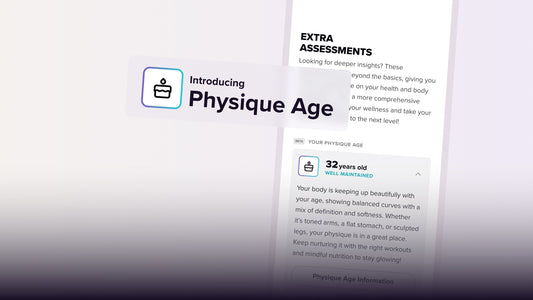Exploring ZOZOFIT’s New Scan Comparison Function
Since launching in 2022, ZOZOFIT has always put its focus on not only meeting the needs and expectations of our users, but also exceeding them as well. That includes the new scan comparisons feature that has been added to the ZOZOFIT app's impressive list of fitness-minded functions, where people can now compare the measurements on a specific scan while reviewing other scans from the scan screen at the same time.
Before the release of this new feature, when viewing a scan, the ZOZOFIT app would just compare that scan with the default scan, which was usually the first scan that our app would capture for the user. ZOZOFIT app users could choose a different scan in the settings, but we realized over time that it wasn’t easy for users to have to jump out of a scan, go into their settings, and choose another scan just to compare measurements between scans. So we decided to add some changes to the process based on user feedback.
First, after a user has completed a scan, and they are viewing their full body, it will now be comparing those measurements to the previous scan (it re-affirms this at the bottom of the ZOZOFIT app screen). This is the natural comparison for when you have just done a scan - how much did you gain/lose versus the last time you scanned? The measurements are also color-coded to reaffirm whether or not the user has made any changes or if they have achieved a goal that they set within the ZOZOFIT app as well: Teal (Decrease/Down), Amber (Increase/Up), White (No Change/Neutral), and Green (Goal-Related). And in the comparison process, the mesh overlay actually compares 121 different locations spread throughout the user’s body.
Additionally, when a user is viewing a specific body part, the label on the right now also defaults to showing them how much that part had changed since the previous scan. The graph below also has a dotted line and a value on the Y axis to show this comparison. Users can tap that graph to open a menu so that they can compare current data with other scans quickly. We also have incorporated a display here that includes any information related to a goal above that label, if applicable to the user’s account.
ZOZOFIT is thrilled to be able to provide our community with even more features in our cutting-edge app, like the recently released body scan comparison function, and we are continuing to explore even more ways that the ZOZOFIT app can be enhanced to give our users even more resources to help them on their personal health and wellness journeys.
 |
 |
![zf-w-[168px] zf-h-[40px]](http://zozofit.com/cdn/shop/t/15/assets/logo-desktop.png?v=117713855448369080381753069598)