
5 Tips to Help You Get Ready to Scan
Welcome to ZOZOFIT! Now that you have taken your first step towards embracing a new measure of fit, we want to make sure you have everything you need in order to get the most out of your new ZOZOSUIT and have the best possible experience with our revolutionary ZOZOFIT app. With that in mind, here are some tips and tricks to help guide you through the scanning process.
- Watch the Tutorial! This may sound simplistic, but the tutorial on the ZOZOFIT app has been created to help you have the best results possible completing your scans. So, before you put on the ZOZOSUIT for the first time, please make sure to watch the tutorial video in its entirety before you get started. This will be extremely helpful for you throughout the scanning process and is the best way to set up your scanning process for success.
- Check your Environment! One of the best ways to ensure accuracy with your ZOZOFIT scans is to make sure that the place where you are scanning is an ideal location. To ensure that you get the best possible scan, make sure that you are scanning in an area that is well-lit or the app may not be able to read your ZOZOSUIT correctly. Also, please make sure that you are not standing in front of a mirror while scanning, as the reflection from the mirror can interfere with the ZOZOFIT app technology.
- Tie it Up! If you have longer hair (shoulder-length or longer), please make sure to tie it up before you do your scan. The overlapping of hair on top of the ZOZOSUIT can interfere with the scanning technology so it’s best to go with a ponytail if you have long hair. Also, make sure that you remove any jewelry, too.
- Smooth it out! After you put on your ZOZOSUIT, make sure that both the top and the bottom pieces are completely smooth against your body before you interact with the ZOZOFIT app. By making sure that there are no ripples in your ZOZOSUIT, this will help ensure the accuracy of your scan through the app.
- Ready to Scan! Now that we’ve taken care of all the details, it’s time to check out the 3D scanning magic of the ZOZOFIT app. As you get ready, make sure that you are standing 6 feet away from your phone so that the ZOZOFIT app can read and scan your entire ZOZOSUIT. Also, while standing for the scanning process, make sure to position yourself so that your feet are several feet apart and hold your arms away from the rest of your body so that the sleeves of your ZOZOSUIT can be properly detected by your device.
![zf-w-[168px] zf-h-[40px]](http://zozofit.com/cdn/shop/t/15/assets/logo-desktop.png?v=117713855448369080381753069598)
